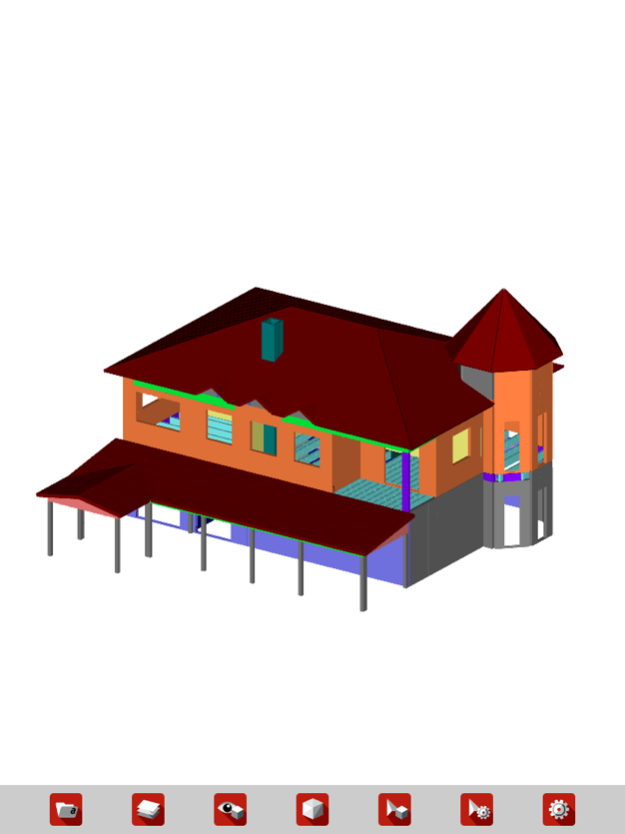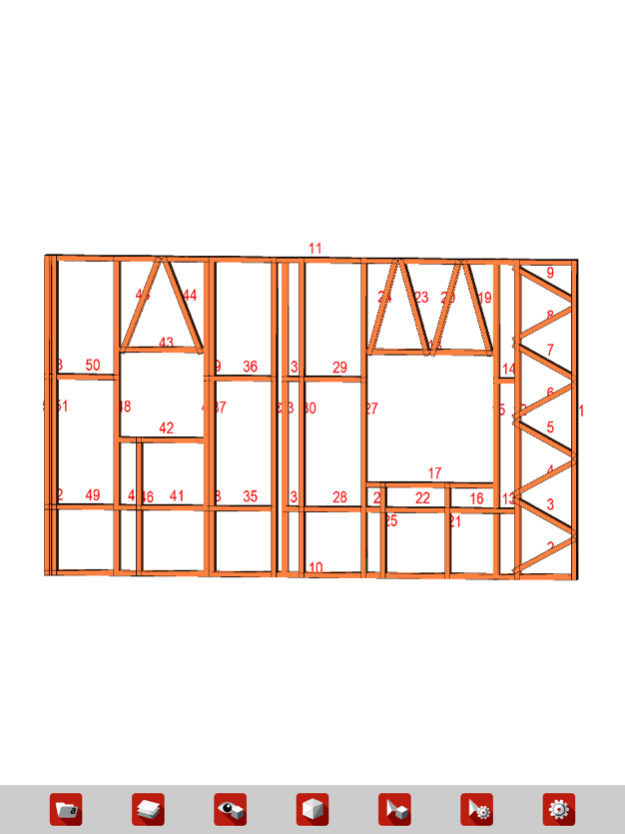Arkitech Viewer 1.0
Continue to app
Free Version
Publisher Description
Arkitech Mobile Viewer is the official Arkitech® mobile app.
Arkitech Advanced Construction Technologies is the most innovative and flexible Light Steel Framing System manufacturer in the world.
Use the advantage of Arkitech Mobile Viewer wherever you go. Arkitech Viewer is a free, easy-to-use mobile application that allows you to view your projects in 3D anytime, anywhere. Simplify your site visits, assembly procedures with the most powerful mobile tool available for Light Steel Construction.
Arkitech Mobile Viewer offers a large variety of features and capabilities. You can upload and open 3D .axm type files directly from email and view all aspects of your project, including profile, panel specifications, and layers. Whether working online or offline, in the office or in the field, see details of your Light Steel Project in 3D, everywhere.
Features:
• Opens and stores .axm type files created in Arkitech Design and Detail Software
• Move, rotate, scale and select profiles, panels or whole structure
• Use multi-touch zoom and pan to easily navigate large drawing
• Filter and see walls, trusses, joists or ceiling and roof panels
• Filter and see stories for ease of assembly
• Select and view frames with Panel Names and Profile ID’s
Nov 23, 2015
Version 1.0
This app has been updated by Apple to display the Apple Watch app icon.
About Arkitech Viewer
Arkitech Viewer is a free app for iOS published in the Office Suites & Tools list of apps, part of Business.
The company that develops Arkitech Viewer is Arkitech. The latest version released by its developer is 1.0.
To install Arkitech Viewer on your iOS device, just click the green Continue To App button above to start the installation process. The app is listed on our website since 2015-11-23 and was downloaded 5 times. We have already checked if the download link is safe, however for your own protection we recommend that you scan the downloaded app with your antivirus. Your antivirus may detect the Arkitech Viewer as malware if the download link is broken.
How to install Arkitech Viewer on your iOS device:
- Click on the Continue To App button on our website. This will redirect you to the App Store.
- Once the Arkitech Viewer is shown in the iTunes listing of your iOS device, you can start its download and installation. Tap on the GET button to the right of the app to start downloading it.
- If you are not logged-in the iOS appstore app, you'll be prompted for your your Apple ID and/or password.
- After Arkitech Viewer is downloaded, you'll see an INSTALL button to the right. Tap on it to start the actual installation of the iOS app.
- Once installation is finished you can tap on the OPEN button to start it. Its icon will also be added to your device home screen.